Ticketing System
All issues and requests are managed using our ticketing system. All mail sent to support@inf.ethz.ch end up there:- Mails with
[ISGINF #1xxxxx]in the subject, where1xxxxxis a ticket ID of an existing ticket, will be added as a follow-up to the respective ticket. - Other mails create a new ticket.
Login

To log in to the customer portal of the isginf ticketing system point your browser to the following url:
Use your ETH user name and mail service password to authenticate.
Login is restricted to members and student of the Department of Computer Science and selected other users.
Ticket Overview
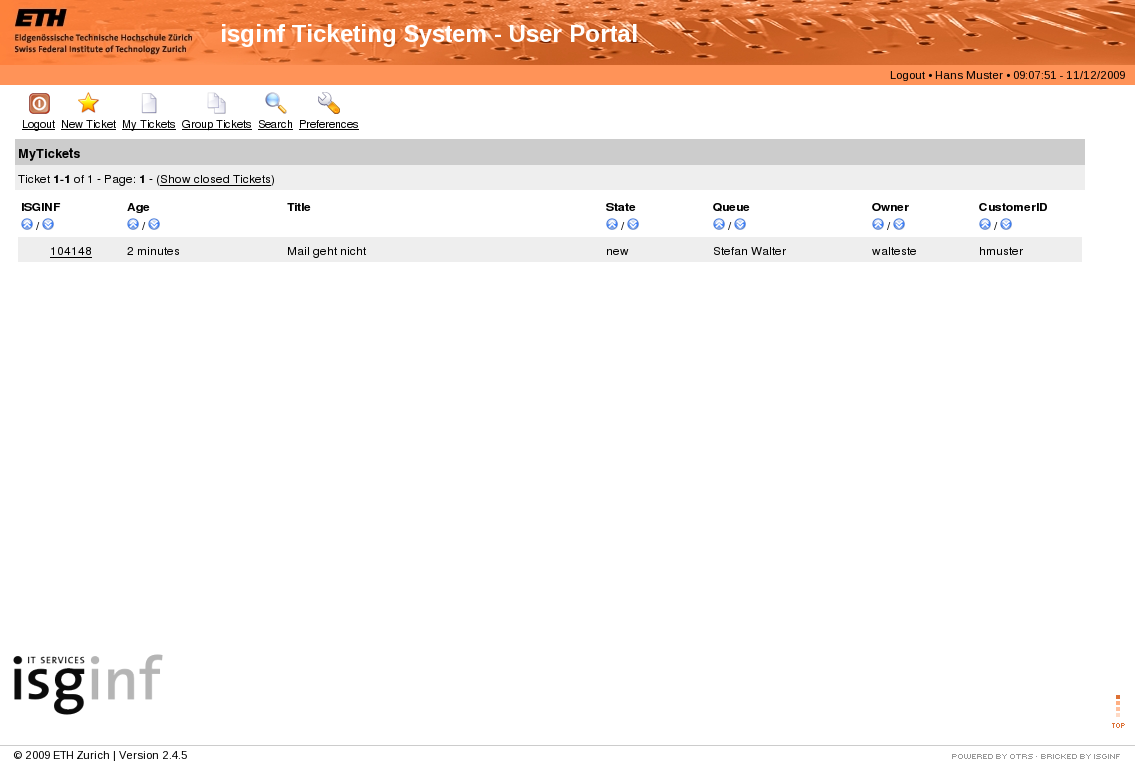
After login your currently open tickets are displayed. ITCs can click on Group Tickets to view the tickets of all people they are responsible for.
To look at a ticket click on the ticket number.
Reply to Ticket
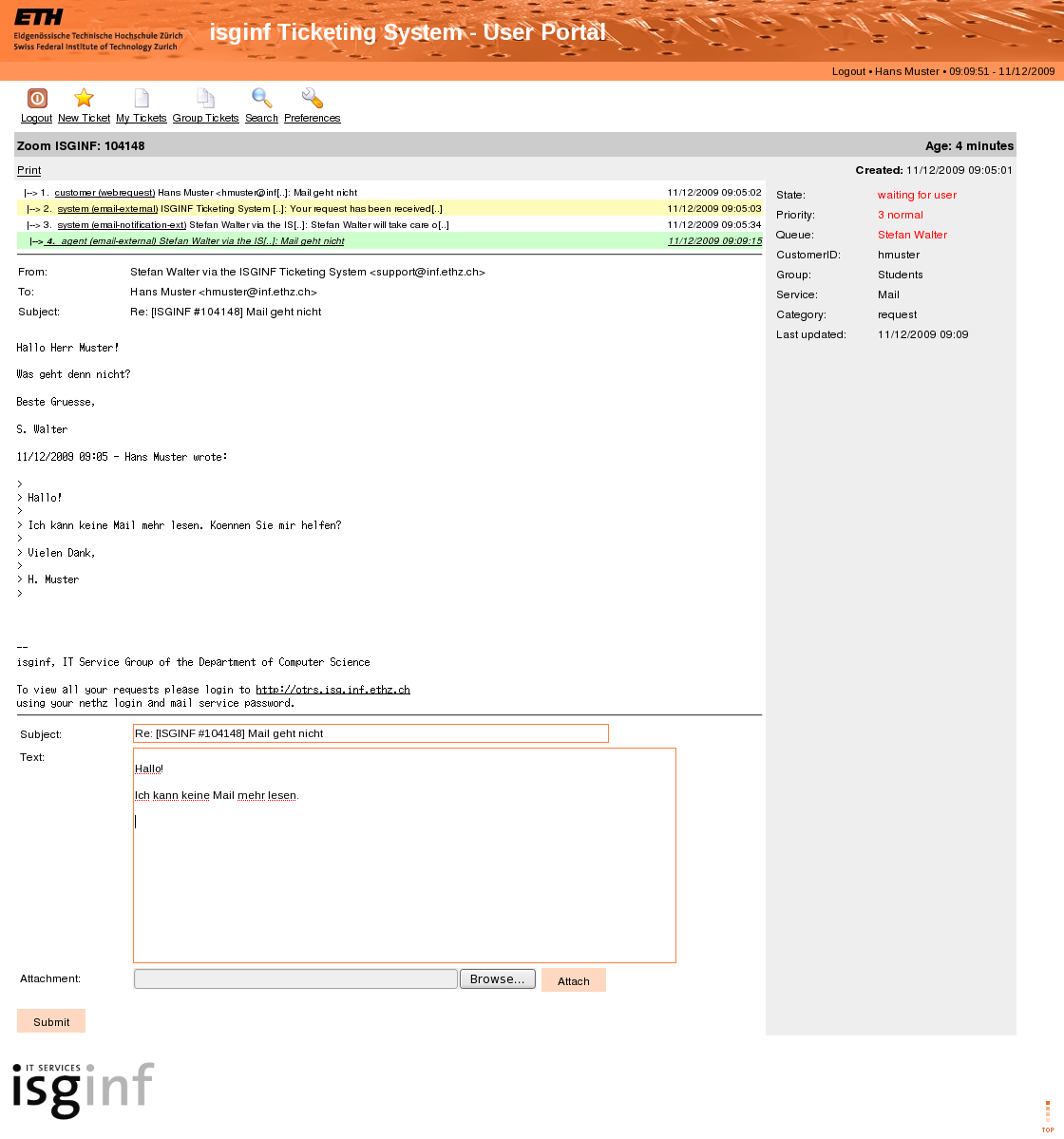
Fill in the form and press Submit to send your reply.
New Ticket
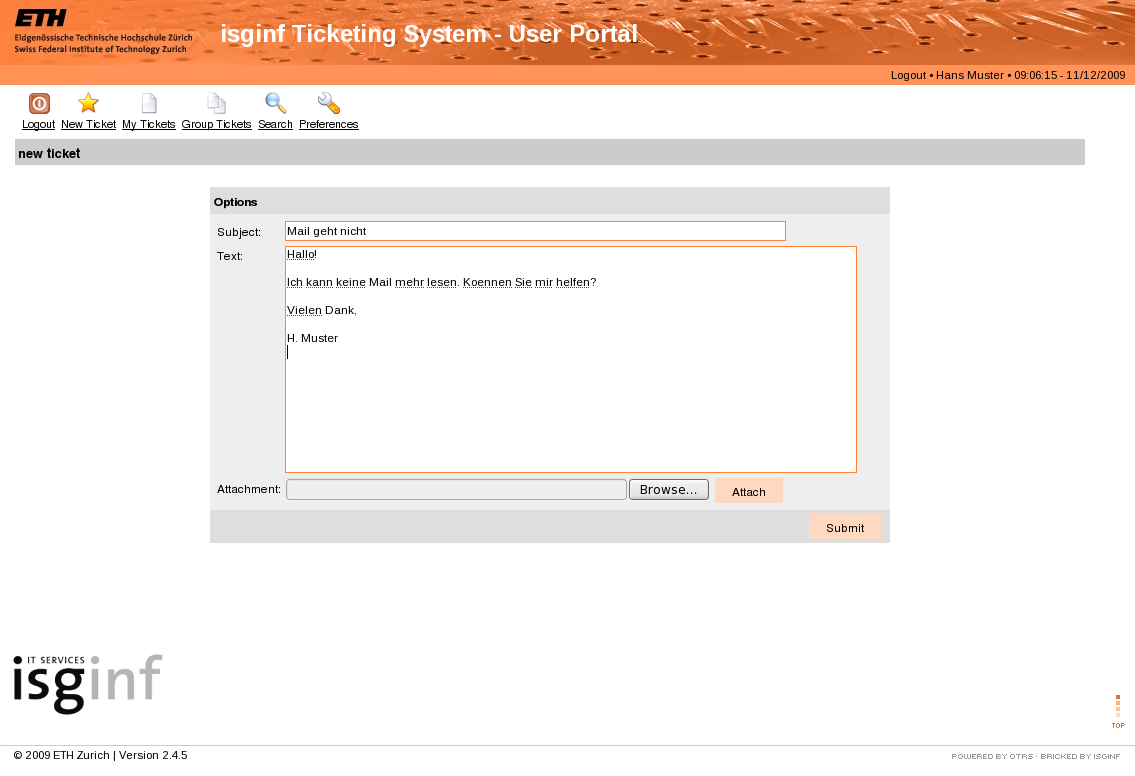
Click on New Ticket, fill in the form and press Submit to create a new ticket.

